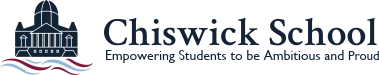At Chiswick School, the safety and well-being of our students is our top priority, both in and out of the classroom. In today’s digital age, it is essential that we work together to ensure our children are safe online. E-safety is about empowering our students to use the internet and digital technologies responsibly and safely. We ask parents/carers to be interested, supportive and vigilant to their children’s usage.
Please use the expandable sections below for information that will support you in this role.
The 4 C’s of online safety
Childnet has grouped potential online risks into the following 4 categories:
Conduct
Children need to be aware of the impact that their online activity can have on both themselves and other people, and the digital footprint that they create on the internet. It’s easy to feel anonymous online and it’s important that children are aware of who is able to view, and potentially share, the information that they may have posted. When using the internet, it’s important to keep personal information safe and not share it with strangers. Encourage your child to be respectful and responsible when communicating with others online, and to consider how what they share may reflect on them.
Content
Some online content is not suitable for children and may be hurtful or harmful. This is true for content accessed and viewed via social networks, online games, blogs and websites. It’s important for children to consider the reliability of online material and be aware that it might not be true or written with a bias. Children may need your help as they begin to assess content in this way. There can be legal consequences for using or downloading copyrighted content, without seeking the author’s permission.
Contact
It is important for children to realise that new friends made online may not be who they say they are and that once a friend is added to an online account, you may be sharing your personal information with them. Regularly reviewing friends lists and removing unwanted contacts is a useful step. Privacy settings online may also allow you to customise the information that each friend is able to access. If you have concerns that your child is, or has been, the subject of inappropriate sexual contact or approach by another person, it’s vital that you report it to the police via the Child Exploitation and Online Protection Centre (www.ceop.police.uk). This can be done through the link above. If your child is bullied online, this can also be reported online and offline. Reinforce with your child the importance of telling a trusted adult straight away if someone is bullying them or making them feel uncomfortable, or if one of their friends is being bullied online.
Commercialism
Young people’s privacy and enjoyment online can sometimes be affected by advertising and marketing schemes, which can also mean inadvertently spending money online, for example within apps. Encourage your child to keep their personal information private, learn how to block both pop ups and spam emails, turn off in-app purchasing on devices where possible, and use a family email address when filling in online forms. Make your child aware of scams that may seek to gain access to their accounts, and advise them to be wary of following links or opening attachments in emails that appear to be from organisations such as banks and service providers.
Monitoring Your Child’s Social Media Networking
Social media can be a great way for young people to connect with friends, learn new things, and express themselves. However, it also presents risks such as exposure to inappropriate content, cyberbullying, and privacy concerns. Here are some tips to help you monitor your child's social media use effectively:
1. Get Involved:
-
Know Their Accounts: Ask your child to share which social media platforms they use. Create your own accounts and follow or befriend them on these platforms to stay informed about their online activities.
-
Explore Together: Spend time with your child exploring the features and content of the social media platforms they use. This not only helps you understand their online world but also opens up opportunities for discussions about safe behaviour.
2. Set Clear Expectations:
-
Privacy Settings: Ensure your child’s social media accounts have appropriate privacy settings. Review these settings together regularly to protect their personal information.
-
Friend Lists: Encourage your child to only accept friend requests from people they know in real life. Remind them of the risks of interacting with strangers online.
3. Monitor Activity:
-
Check-In Regularly: Periodically review your child’s social media activity, including posts, comments, and messages. Encourage them to show you what they’re posting and who they’re interacting with.
-
Use Monitoring Tools: Consider using parental control apps or built-in tools on devices to monitor your child’s social media usage. These tools can provide insights into how much time they’re spending online and alert you to any concerning behavior.
4. Encourage Open Dialogue:
-
Discuss Risks: Talk openly about the potential dangers of social media, such as cyberbullying, oversharing, and the permanence of online posts. Make sure they know they can come to you if they encounter any issues.
-
Be Supportive: If your child faces any challenges or negative experiences on social media, listen to them without judgement and work together to find a solution.
5. Lead by Example:
-
Model Good Behaviour: Show your child what responsible social media use looks like. Be mindful of your own online presence and how you interact on social platforms.
By staying actively involved in your child’s social media use, you can help them navigate the online world safely and responsibly. If you have concerns or need further guidance, please contact the Safeguarding team at Chiswick School.
Keeping your child safe online
The following websites provide valuable resources and guidance for parents and carers to help keep their children safe online:
Keeping children safe online | NSPCCThe NSPCC offers a wealth of information on keeping children safe online, including tips on setting up parental controls, understanding social media platforms, and talking to children about online safety.
ThinkUKnowDeveloped by the National Crime Agency's CEOP Command, ThinkUKnow provides advice and resources for parents, children, and educators on staying safe online. The site includes age-appropriate guides and real-life stories to help parents understand the online world.
Internet MattersInternet Matters is a collaboration between leading internet service providers and offers practical advice for parents on protecting children from online risks. The site includes step-by-step guides for setting up parental controls and advice on handling specific issues like cyberbullying and online grooming.
Childnet InternationalChildnet International provides resources to help parents educate their children about online safety. Their website includes a parent’s guide to social media, advice on privacy settings, and tips for safe online gaming.
How can I report safety concerns?
If you are concerned that your child is in immediate danger, call 999. If it is a less immediate concern, you should contact your local police station the police online the police online or via 101 https://www.met.police.uk/ro/report/ocr/af/how-to-report-a-crime/
If you’re worried that your child is being groomed online or sexually exploited you should also report your concerns to the Child Exploitation & Online Protection Centre (CEOP). You can report your concern through their website: www.ceop.police.uk/ceop-reporting/
If you are concerned that your child is being bullied at school, you should contact their Learning Coordinator or a member of the Safeguarding team.